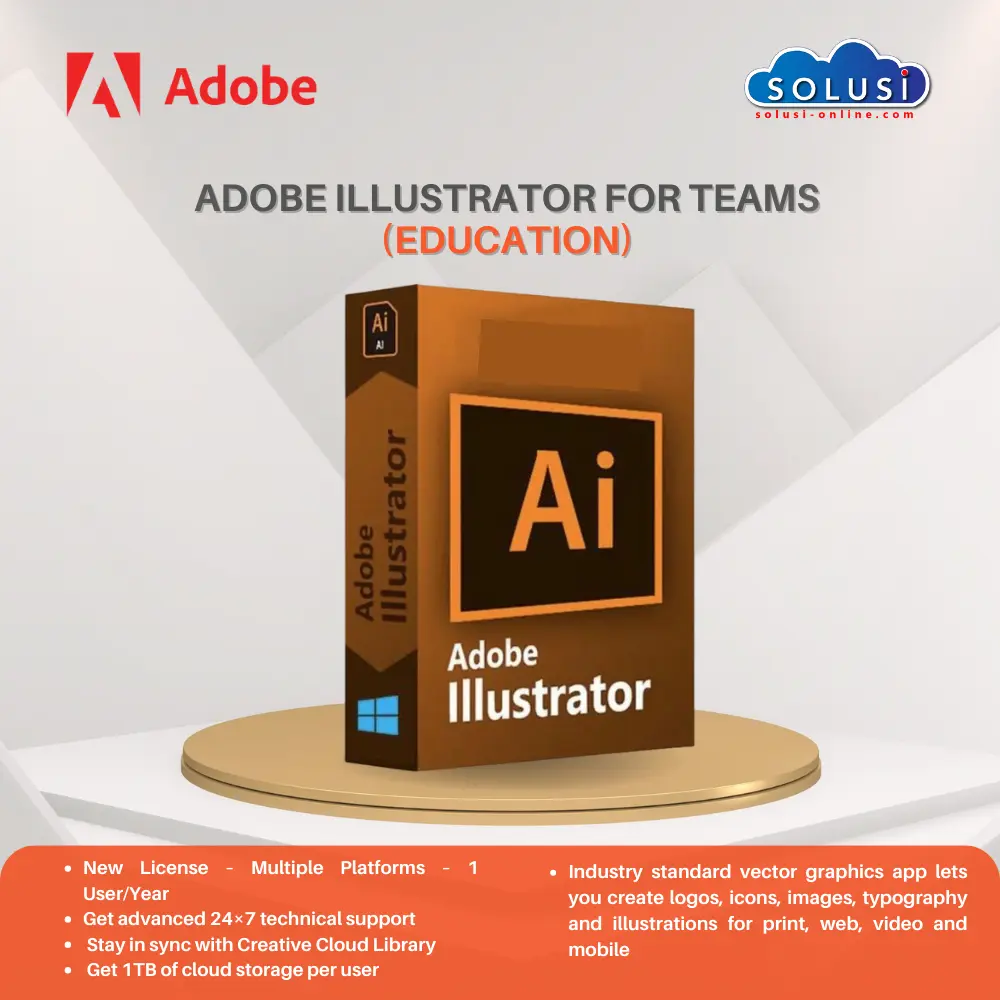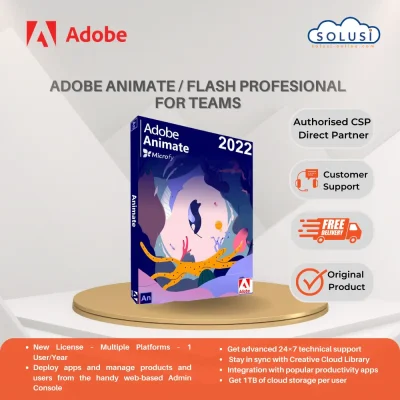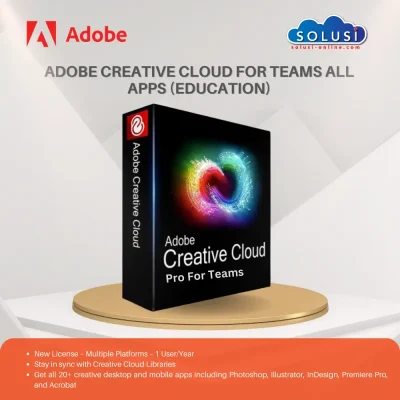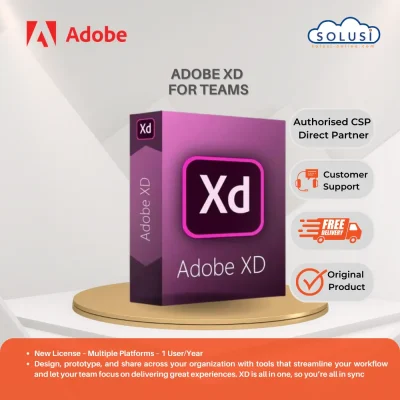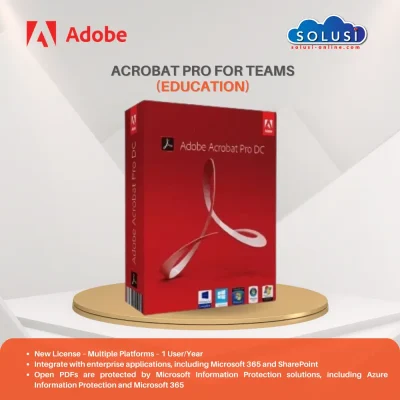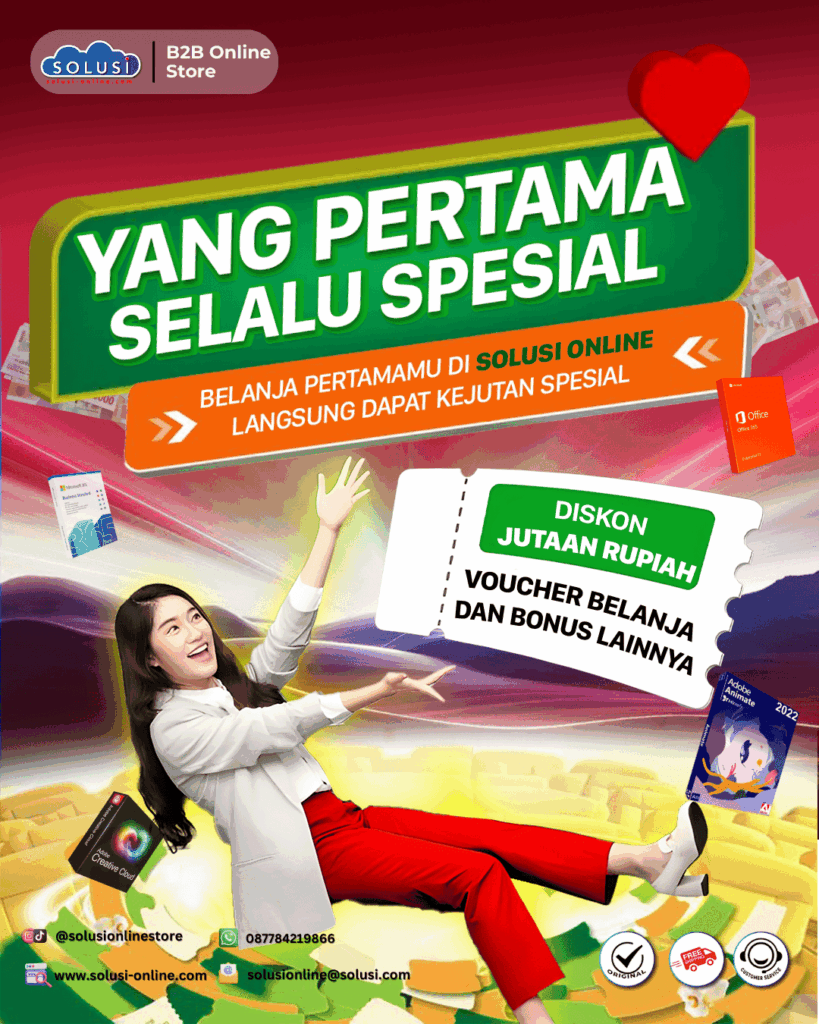ADOBE ILLUSTRATOR FOR TEAMS
- New License – Multiple Platforms – 1 User/Year
- Deploy apps and manage products and users from a handy web-based Admin Console
- Get advanced 24×7 tech support
- Stay in sync with Creative Cloud Libraries
- Integration with popular productivity apps
- Get 1TB of cloud storage per user
- The industry-standard vector graphics app lets you create logos, icons, drawings, typography, and illustrations for print, web, video, and mobile
Create beautiful vector art and illustrations. The industry-standard vector graphics app lets you create logos, icons, drawings, typography, and illustrations for print, web, video, and mobile. Illustrator artwork is vector-based, so it can scale down for mobile screens and up to billboard size—and always look crisp and beautiful. Millions of designers and artists use Illustrator to create everything from web icons and product packaging to book illustrations and billboards.
- Freeform Gradients. New color blending capabilities let you create richer, photorealistic gradients that look more natural.
- More accessible Adobe Fonts. Easily see and activate thousands of fonts within the app. Preview the selected font in your project, even if it’s not activated.
- Pixel-perfect artwork. Draw paths and shapes that seamlessly align to the pixel grid. Align existing artwork with a single click or by using simple transformations. Preserve Live Shapes and rounded corners, maintain alignment when scaling and rotating objects, and manually nudge segments and end points into perfect alignment.
- Easier artboard organization. Select multiple artboards at one time, and align and organize them automatically on your canvas in just a click. Objects locked to an artboard now move with it.
- Simplified vector paths. Work faster with complex vector objects by removing unneeded and redundant points.
- Updated Libraries panel. Find the assets you need faster with a larger Libraries panel, new filtered search of Adobe Stock, and icons that make it easy to identify licensed Stock assets.