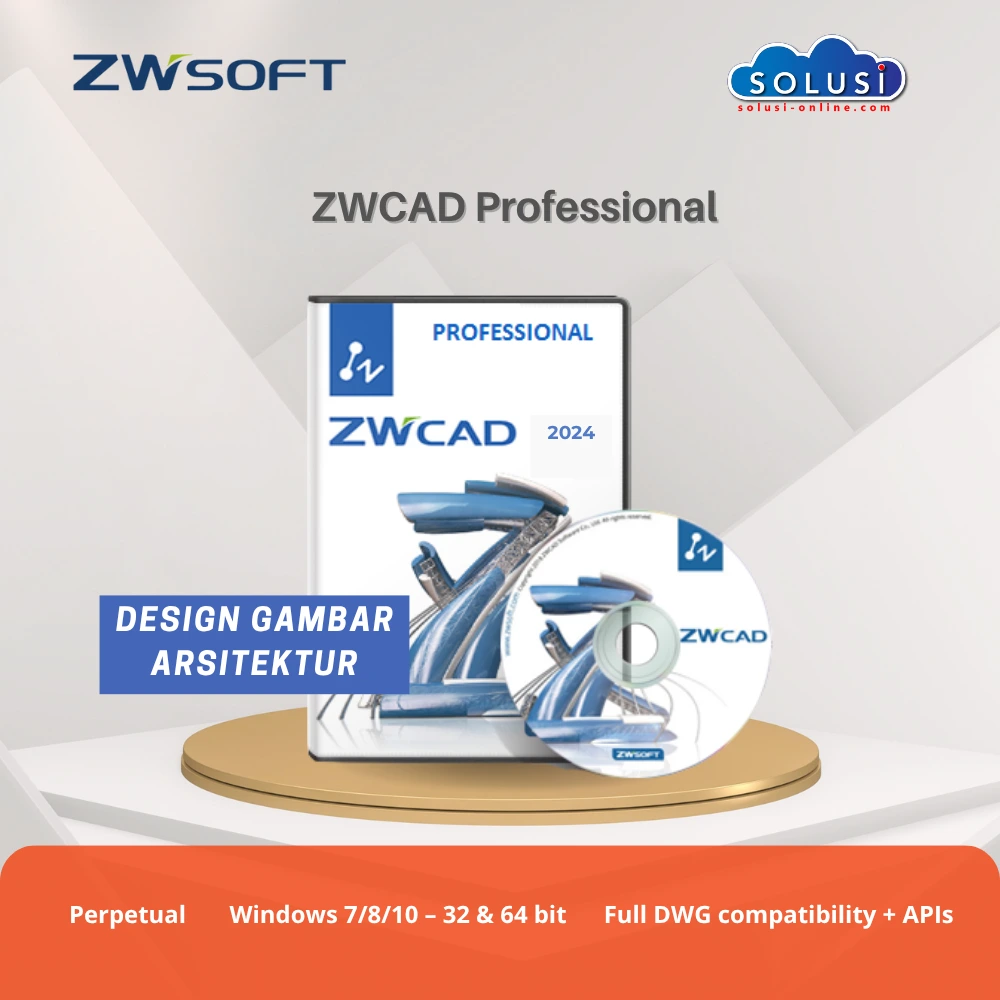ZWCAD Professional adalah solusi perangkat lunak desain dan pemodelan yang kuat yang menyediakan beragam fitur canggih untuk membantu profesional desain, arsitek, dan insinyur dalam pekerjaan mereka. Dikembangkan dengan fokus pada kemudahan penggunaan dan kompatibilitas, ZWCAD Professional menyediakan alat yang memungkinkan Anda untuk menghasilkan desain berkualitas tinggi dengan efisiensi maksimum.
Key Features:
- Compatible with DWG: ZWCAD Professional mendukung format DWG, yang membuatnya kompatibel dengan banyak aplikasi CAD lainnya, memungkinkan Anda berbagi dan berkolaborasi dengan mudah.
- Support for Various Formats: Selain DWG, ZWCAD juga mendukung format seperti DWT, DXF, DWF, dan DWFx, memungkinkan Anda mengimpor dan berbagi berbagai jenis file dengan mudah.
- PDF & DGN Import: Dengan kemampuan mengimpor file PDF dan DGN, Anda dapat mengintegrasikan data dari berbagai sumber ke dalam proyek Anda tanpa hambatan.
- Customizable User Interface (CUI): Anda dapat menyesuaikan antarmuka pengguna sesuai dengan preferensi Anda, memungkinkan Anda untuk mengatur alat-alat dan fitur yang Anda gunakan dengan sering agar lebih mudah diakses.
- Dark / Light UI: Pilihan tema antarmuka gelap dan terang memungkinkan Anda untuk mengatur tampilan ZWCAD sesuai dengan preferensi visual Anda.
- Tool Palettes: Alat palet memudahkan akses cepat ke alat-alat desain dan membuat pekerjaan Anda lebih efisien.
- Properties Palette: Dengan palet properti, Anda dapat dengan cepat mengakses dan mengedit properti objek secara langsung, meningkatkan produktivitas.
- Dynamic Input: Fitur input dinamis memungkinkan Anda memasukkan perintah dan mengedit objek dengan cepat dan akurat melalui baris perintah yang dinamis.
- Auto-complete Command Entry: Fungsi ini membantu menghemat waktu dengan mengenali perintah yang Anda ketik dan menawarkan saran perintah yang relevan.
- Drawing Tab Switching: Beralih antara berbagai file gambar dengan mudah melalui tab, mempermudah manajemen proyek.
- Adaptive Grid: Grid yang dapat disesuaikan membantu Anda dalam mengatur objek dengan presisi dan memastikan proporsi yang tepat dalam desain Anda.
Key Benefits:
- Efisiensi Kolaborasi: Kompatibilitas DWG dan dukungan untuk berbagai format file memudahkan berbagi proyek dan bekerja sama dengan rekan kerja.
- Kemudahan Penggunaan: Desain antarmuka yang dapat disesuaikan dan fitur-fitur seperti input dinamis membuat ZWCAD Professional 2025 mudah digunakan bahkan untuk pengguna baru.
- Produktivitas Maksimum: Dengan alat-alat canggih seperti palet alat, palet properti, dan saran perintah, Anda dapat bekerja dengan lebih cepat dan efisien.
- Kualitas Desain Tinggi: Dengan dukungan untuk pemodelan 3D, rendering fotorealistik, dan visual style, ZWCAD memungkinkan Anda menghasilkan desain berkualitas tinggi dan presentasi yang mengesankan.
- Fleksibilitas dan Kontrol: Dengan opsi tema antarmuka gelap dan terang serta kemampuan menyesuaikan antarmuka pengguna, Anda memiliki kendali penuh atas tampilan perangkat lunak sesuai dengan preferensi Anda.
- Dukungan untuk Berbagai Proyek: Import PDF, DGN, dan format 3D seperti IFC memungkinkan Anda bekerja pada berbagai jenis proyek dengan satu alat desain yang kuat.
- Navigasi 3D yang Mudah: Fitur-fitur seperti 3D Orbit dan IFC Import memungkinkan Anda bekerja dengan mudah pada proyek-proyek 3D dan berinteraksi dengan model secara efektif.
- Kontrol Objek 3D yang Lebih Baik: ZWCAD Professional 2025 mendukung pemodelan objek 3D solid, surface, dan mesh, serta memberikan tampilan ACIS dan dukungan untuk mouse 3D untuk pengalaman desain yang lebih intuitif.